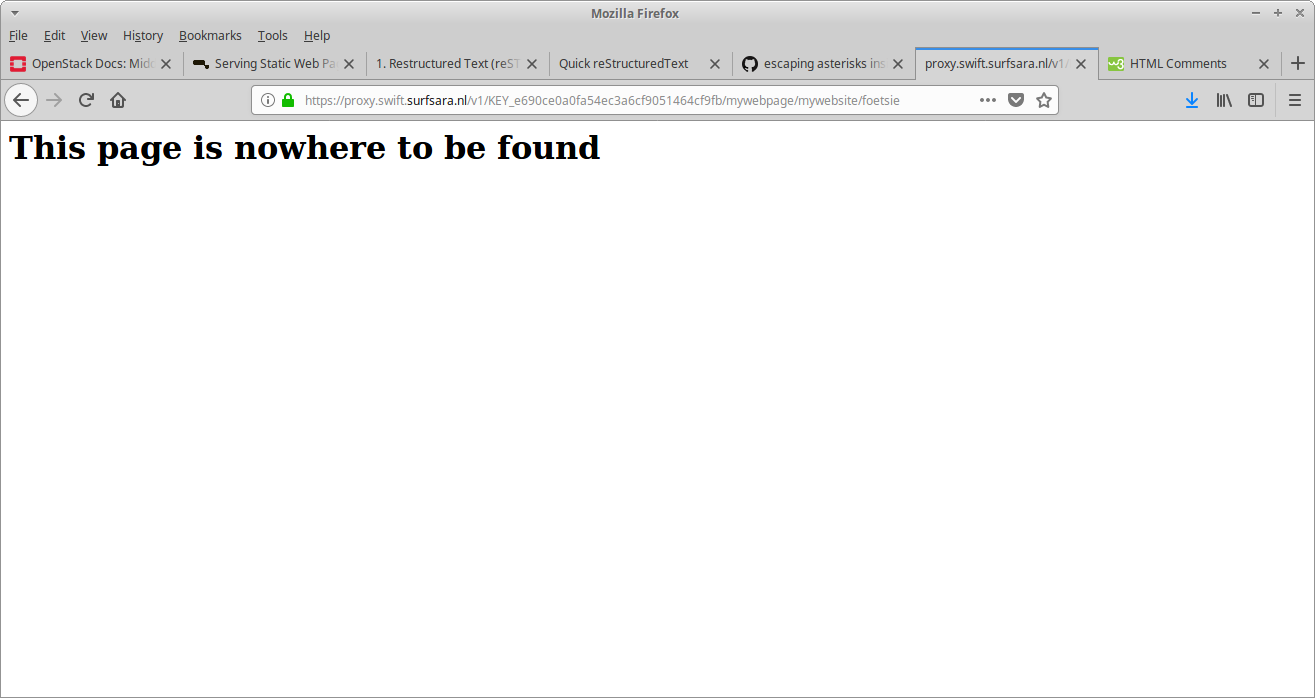Serving Static Web Pages¶
SWIFT offers the possibility to serve data in containers as a static web site. This can be done by following the steps below.
First create a container
swift post mywebpage
Make sure that everythting is world readable
swift post -r '.r:*,.rlistings' mywebpage
You should be able to hit paths that have an index.html without needing to type the index.html part. So you need to set an index file directive
swift post -m 'web-index:index.html' mywebpage
Allow listing if no index.html file exists
swift post -m 'web-listings: true' mywebpage
Set custom error pages
swift post -m 'web-error:error.html' mywebpage
When a file is requested that does not exist, then a 404 error code is returned. The command above will make sure that a file 404error.html is returned when it is present. You can do this for all HTTP return codes.
Enable a custom listings style sheet
swift post -m 'web-listings-css:style.css' mywebpage
Example¶
Suppose we have the following html files index.html which links to mywebpage/page.html both shown below. The page mywebpage/page.html displays the image mywebsite/surfsaragreendisklogo.png.
<!-- index.html -->
<html>
<h1>
See the web page <a href="mywebsite/page.html">here</a>.
</h1>
</html>
<!-- page.html -->
<html>
<img src="surfsaragreendisklogo.png">
</html>
This web site is uploaded as follows:
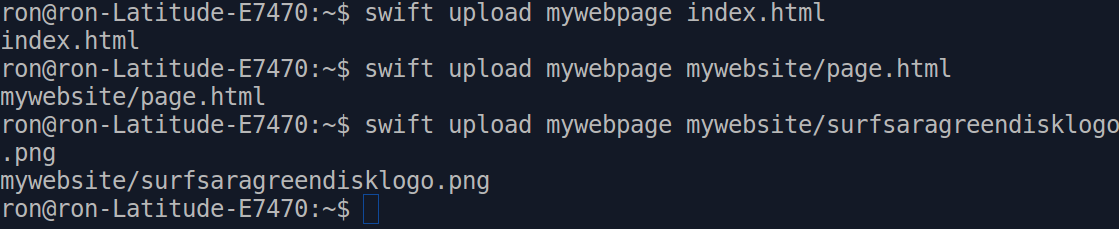
Now we can view the website on: <STORAGE_URL>/mywebpage/.
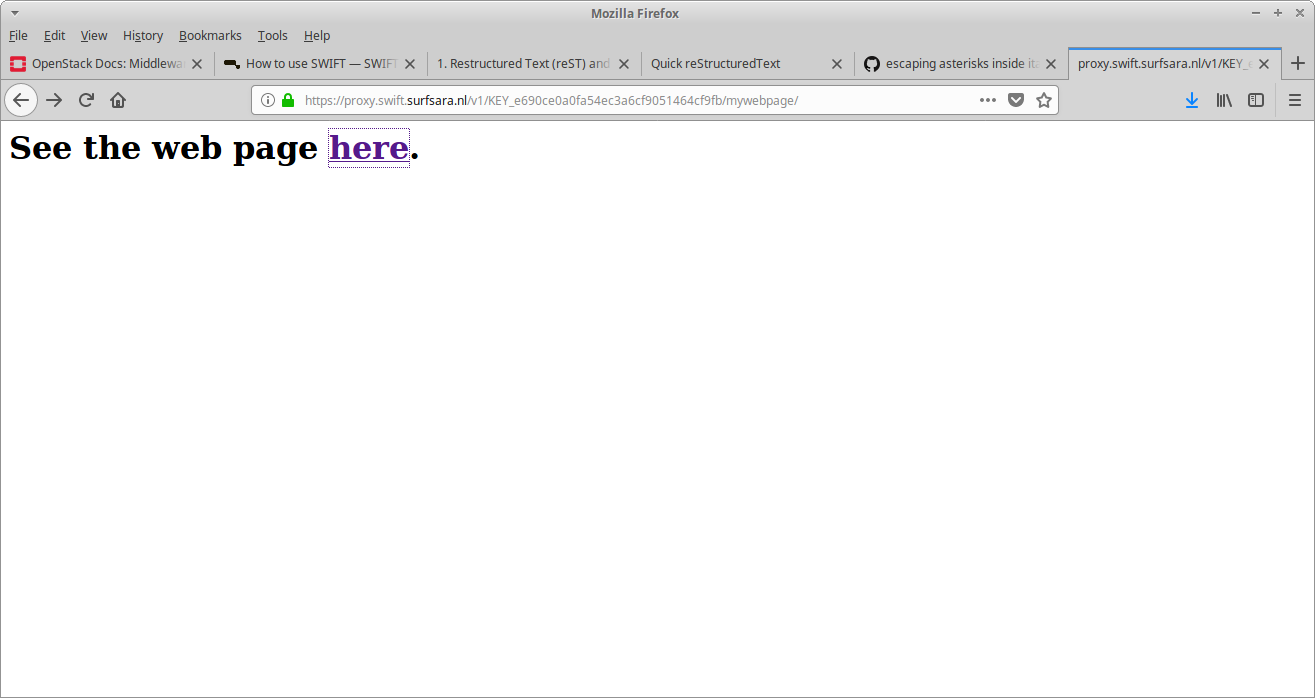
When you click on the link you get:
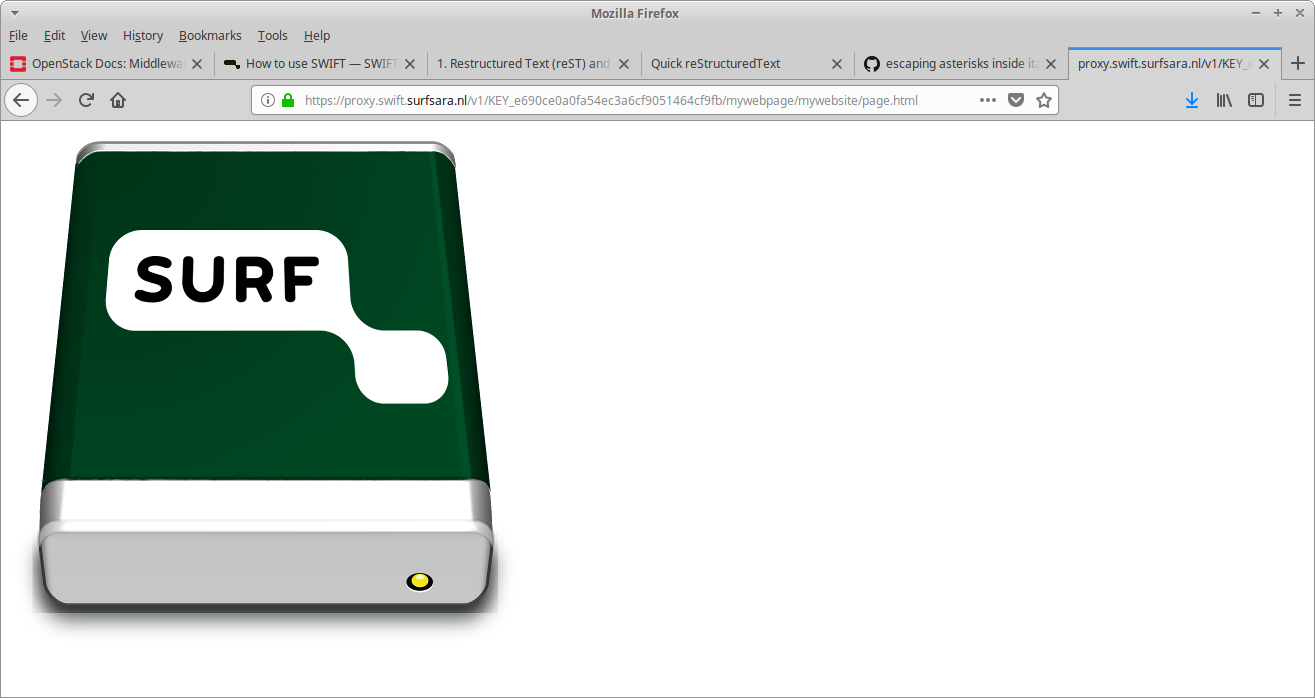
Suppose we create a custom 404error.html file which looks as follows:
<html>
<h1>
This page is nowhere to be found
</h1>
</html>
We upload this file:
swift upload mywebpage 404error.html
Then we get the following if we request a file that does not exist.